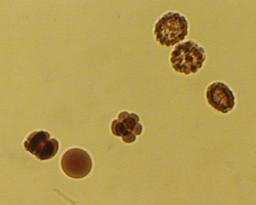This is what ShapeLogic C++ currently looks like:

Windows

Linux
In order to construct ShapeLogic C++, I had to make choices within the following categories:
- Computer vision and image processing libraries
- GUI libraries
- Unit test systems
- Build systems
- Compilers under Windows
- C++ IDEs under UNIX
Computer vision and image processing libraries
The candidates I considered were:- GIL, Generic Image Library
- OpenCV
- VXL
GIL, Generic Image Library
GIL, Generic Image Library by Adobe.Pros
- Very non intrusive, only based on header files
- Puts a wrapper around most image format
- You can write a algorithm once and it will work for most image types
- Part of Boost since 1.35
- Does not come with a lot of image processing algorithms
OpenCV
OpenCV, Open Computer Vision by Intel.Pros
- Very simple
- Works with both C and C++
- Very broad range of algorithms
- Complex algorithms: face detection, convexity defects
- Very popular
- You have to use OpenCV's IplImage
- IplImage byte order is BGR instead of the normal RGB
VXL, Vision X Library
VXL a combination of 2 big older vision libraries TargetJR and IUEPros
- Well tested technology
- Simpler build process using cmake
- Uses modern programming techniques: classes, template and STL
- It has a lot of functionality
- Simple to get started with
- It is not using normal STL, but in order to work on different compiler it had to make its own version with different names.
- Class structure is somewhat complex.
OpenCV for existing image processing and vision algorithms. GIL for writing new algorithms.
Cross platform GUI
The candidates I considered were:- GIMP plugin
- GTK+, GIMP toolkit
- FLTK
- HighGui from OpenCV
- PhotoShop plugin
- wxWidget
Run ShapeLogic as a GIMP plugin
Pros- GIMP is the main cross platform OSS image editing programs.
- It is in wide use.
- Has a lot of powerful features including scripting functionality in Scheme and Python.
- From a user perspective this would be an excellent choice.
- GIMP is GPL, but you could have a wrapper around plugins in order to access them as GIMP plugins.
- The plugin works with tiles, which gives good performance, but does not fit well with either the way OpenCV or GIL are processing images.
GTK+, GIMP Toolkit
Pros- GTK+ is a great looking and very powerful framework that works on: Windows, Linux, Mac, a.o.
- It is written in C and has a homegrown object system, which is not type safe.
GTKMM C++ wrapper around GTK+
Pros- CTKMM is a great looking and very powerful framework, that works on: Windows, Linux, Mac, a.o.
- It feels natural to program in for a C++ programmer.
- The class hierarchy is somewhat deep since it is built on top of GTK.
FLTK, Fast light toolkit
Pros- FLTK is very lightweight.
- Very clean C++, you actually have a main().
- Native C++ build on top of X11 or Windows.
- Fluid, a simple GUI builder
- Not as many widgets.
- Dated look.
HighGui from OpenCV
Pros- Very lightweight.
- There is some functionality for displaying images, video and an event handler for mouse events.
- Does not come with a menu system.
Run ShapeLogic as a PhotoShop plugin
Pros- PhotoShop is the main image editing programs.
- It is in wide use, has a lot of powerful features including macros.
- From a user perspective this would be an excellent choice.
- The PhotoShop SDK is not freely available, you have to apply to get it.
- The plugin does not fit well with either the way OpenCV or GIL are processing images.
wxWidgets
Pros- wxWidgets is a full featured GUI toolkit, built on top of native toolkits: Win32, Mac OS X, GTK+, X11, Motif, WinCE and more.
- Looks good and modern.
- Big community.
- Several GUI builders.
- The programming style is close to Windows MFC programming.
- There are many layers.
This was a hard choice and I went back and forth between FLTK and wxWidgets, but went with FLTK. All the GUI code is separate from the image processing code, so if I wanted to change from FLTK to another toolkit later it should not be too dramatic.
C++ unit test frameworks
There are a lot of different choices and no clear leader. Some of the candidates were:- Boost.test
- CppUnit
- Google C++ Testing Framework
Boost.test
Pros- Boost.test is part of the Boost library.
- Powerful with a lot of options.
- You have to manually set up test suites.
- It is somewhat heavy.
- The documentation is extensive but not easy to read.
CppUnit
Pros- CppUnit is following a standard unit testing convention XUnit.
- Integration with Eclipse CDT.
- You have to manually set up test suites.
- It is an extra library to install.
Google C++ Testing Frameworks
Pros- Google test is following a standard unit testing convention XUnit.
- Strong focus on simplicity.
- Documentation is short and easy to read.
- It is an extra library to install.
Choice of C++ unit test framework for ShapeLogic C++
I spent quite a bit of time reading the Boost Test documentation, finally I tried Google C++ Testing Framework and got it working very fast.
Build system
The candidates I considered were:- Boost build
- Make
Boost build
Pros- Boost build is part of Boost.
- Clean design, made as a Make replacement.
- Works on most platforms and with most compilers.
- The scripts are pretty short.
- There is a learning curve.
Make
Pros- Make is the standard for build on C++.
- Widely used.
- Works with Eclipse, MSVC, NetBeans.
- Short scripts.
- It has gotten messy over time.
- Shell script dependency.
- There is too much magic for my taste.
Choice of build system for ShapeLogic C++
I chose to go with Boost Build because it has a cleaner design, but Make looks very competitive when looking over the pros and cons.Compilers under Windows
In order to compile Boost you need a pretty modern and standard compliant compiler. The candidates that I looked at are:Cygwin GCC
Pros- Cygwin GCC is close to GCC under UNIX
- Uses emulation of UNIX system call.
- You can only use it to build GPL compatible application.
MinGW GCC
Pros- MingGW integrates well with Eclipse CDT.
- Works more natively with Windows.
- Most libraries build fine with MinGW.
- It was supposed to be able to build FLTK, but I tried a few times and could not get it to work.
- In order to run Make files you also have to install MSYS, which is a minimal shell.
MSVC, Microsoft Visual C++
ProsCons
- There seems to be some restrictions of the Express version that I did not quite understand.
Choice of compiler under Windows for ShapeLogic C++
MSVC.C++ IDEs under UNIX
The candidates I considered were:- Eclipse 3.4
- Emacs / Xemacs
- NetBeans 6.1
Eclipse 3.4
Pros- Eclipse 3.4 CDT has a good debugger.
- Easy to jump from classes to files defining the classes.
- Not nearly as good as Eclipse for Java.
- Unstable under Linux AMD64.
Emacs
Pros- Emacs is powerful tools that runs in a terminal.
- Takes up less resources.
- Not dependent on Java.
- The Java bases IDE have more features.
- Demands more knowledge to use.
NetBeans 6.1
Pros- NetBeans 6.1 seem a little lighter than Eclipse.
- It is made to work with Make files, and ShapeLogic C++ is using Boost Build / Bjam.
Choice of IDE under UNIX for ShapeLogic C++
Eclipse.Summary of libraries and tools used
- Boost the C++ library
- Generic Image Library for writing new image processing code
- OpenCV for existing computer vision algorithms
- FLTK, Fast Light Toolkit lightweight cross platform GUI
- Google C++ Testing Framework
- Boost.build v2 for command line based build system
Status of ShapeLogic C++
ShapeLogic C++ 0.4 is the first alpha release. It can do some useful work, but it still mainly an example application.Currently has
- Comes with some image processing operation
- Comes with 3 brushes
- It is pretty simple to program an image processing algorithm
- Drawing is currently slow and there is only one pen size
- None of the ShapeLogic Java algorithms have been ported yet
- Documentation is poor
Hardest problems
- Learning how FLTK works
- Building a cross platform C++ build script covering several libraries
Porting computer vision code from Java to C++
Before I started porting ShapeLogic from Java, I thought that C++ was moving towards becoming a legacy language. What I have learned from this work is that C++ has advanced substantially since 2002, when I last used it professionally. C++ still seems competitive, at least in computer vision, and according to my old video game colleagues also in games, where I though that C# might have taken a lead by now. Both C++ and Java have substantial advantages.C++
- OpenCV has a lot of vision algorithms, e.g. face recognition
- C++ is faster than Java
- Better for video processing
- Programs are shorter
- Generic programming working on primitive types
- You can make build script that build under both Windows and UNIX
- ImageJ has more open source algorithms for medical image processing
- Better support for medical image files formats under ImageJ
- IDEs are better under Java
- Build process is simpler than C++
- Simpler language
- Better support for parallel processing
- A lot easier to dynamically load plugins
-Sami Badawi
http://www.shapelogic.org